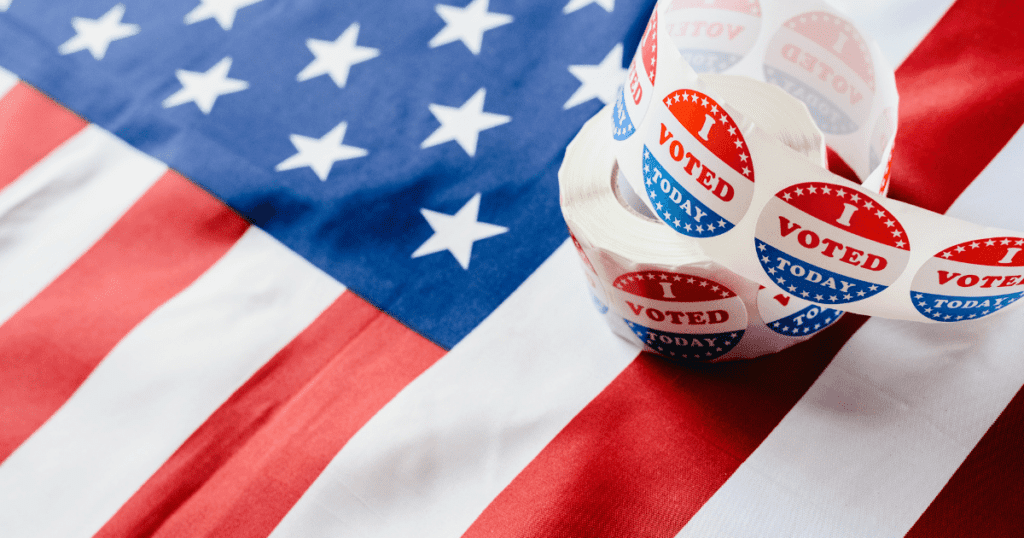Custom audiences give you more control over who you’re targeting with ad campaigns. Here’s how to use them.
Key Takeaways
- Custom audiences are segments of your customers that you identify to target with ads
- The benefits of creating custom audiences include better personalization and remarketing
- 3 simple steps to building a custom audience in Facebook:
- Create an audience list from customers who have taken a desired action
- Upload a customer file
- Start running ads
Digital marketing is driven by accurate, relevant customer data. But even with all the email addresses and IDs you have at your fingertips, you need the right targeting method in place to actually reach these users.
One effective way to improve targeting is by using custom audiences. These are segments of your customer base who share certain characteristics, helping you place more relevant ads to reach the right group of people.
Where do you start? This guide will cover what custom audiences are, the benefits of using them, and a step-by-step look at how to build a custom audience on Facebook.
What are custom audiences?
A custom audience is a list of users who are segmented based on data points. Online platforms such as Twitter, Facebook, and Google Ads allow you to create custom audiences when launching an ad campaign to make sure your dollars are put to good use.
For example, when you launch a new product, there is a specific audience who will be interested in that product. When you have the right audience data, you can customize who sees your product ads, so you know you are reaching people who are more likely to be interested and make a purchase.
Custom audiences are generally made up of your existing audience members. Factors that help you create these customized lists include your own internal customer lists, traffic to your website, and your social media followers and supporters.
Benefits of custom audiences
Creating custom audiences allows you to target the right people with personalized messages. Instead of sending out ad campaigns to a wide breadth of users on a platform, you instead focus on people who you can define based on their interests, characteristics, demographics, and behaviors.
This approach is also crucial in remarketing. Remarketing is connecting with users who have shown interest in your business in the past, whether interacting with your site, requesting more information, or engaging with your posts on social media. Remarketing helps you connect with higher-quality leads who have already taken the first step with your brand.
Custom audiences help focus your advertising efforts on these users to create better connections and relationships. One example of remarketing using custom audiences is targeting an ad to users who have added your product to their shopping cart but never checked out. Your ads will thus be personalized only to those users, encouraging them to take the next step and complete the purchase.
3 steps to building custom audiences
How you build custom audiences will depend on the platform you’re using, whether that’s a social media app or Google. Here are the general steps you’ll take to start creating segments using Facebook’s Custom Audiences as an example:
1. Create an audience list
Facebook allows you to create audience lists using Facebook user data, including matching their user ID, phone number, or email address. These audiences can be created from customer lists that you upload, website traffic, or tracked mobile app interactions.
Go to your Audiences page on Facebook, click Create Audience and select Custom Audience. If you’d like to create an audience based on who has visited your website, for example, you’ll click Website Traffic then set a rule section you can add up to five rule sections per audience. Name your audience and click Create Audience.
2. Add your customer file
You can also add a customer file to Facebook if you want to use your own customer data. You may already have a method in place for collecting data of those who have expressed interest in your brand, creating a solid contact list with names and email addresses. The platform also allows you to import your contacts from MailChimp, if applicable.
Facebook has a match rate as high as 80% with your contact list. Facebook will then update the status of the data and either accept it as usable or let you know they don’t recognize the data or cannot detect it.
3. Start running adds
After Facebook matches data and deletes any unmatched data in your customer file, your custom audience information will show up within your asset library. You can then start running ads to this custom audience specifically on Facebook.
Open your Ads Manager page and click Create Ad. Select your Custom Audience so that the ad will target this segment, then set your budget and timing and you’re all set.
Custom audiences dramatically improve your targeting capabilities on these broader networks, making sure you connect with the right people to support your brand. But before you start creating, take a look at where your customer data is coming from, and consider using a platform you can trust, like BDEX.
Data solutions from BDEX
BDEX offers data solutions that ensure you have the right customer data. Without it, you won’t be able to build the most accurate custom audiences for your ad campaigns.
We focus on human connectivity at BDEX, helping you reach the right person at the right moment with the right information. We help make sure you’re not wasting time and energy targeting ads using bad data. By ensuring you reach the right new prospects, BDEX can help improve your sales by up to 43%.
Learn more about our data tools, like Omnisource IQ, the BDEX Identity Graph, and the BDEX Data Exchange Platform (DXP). Contact the BDEX team to get started.